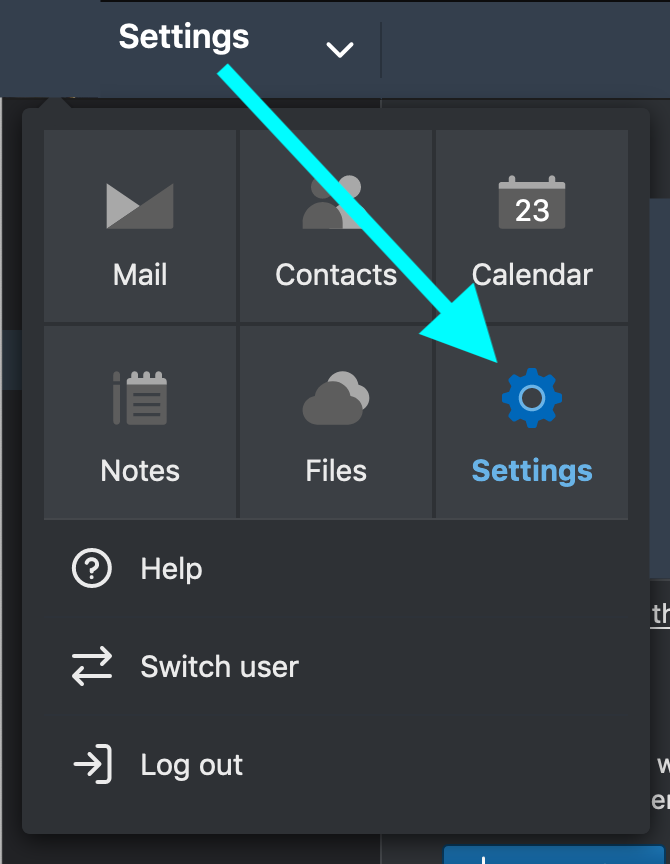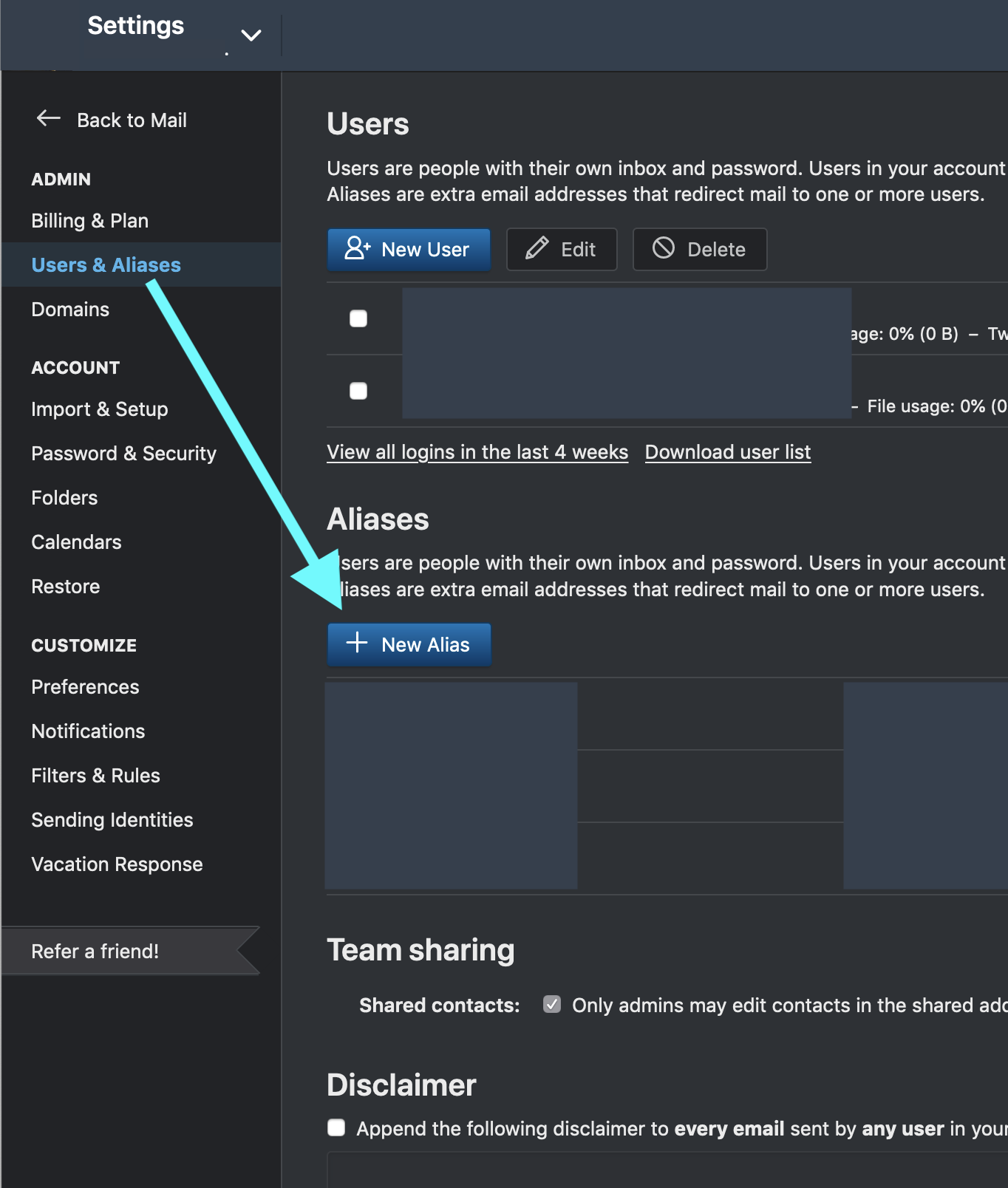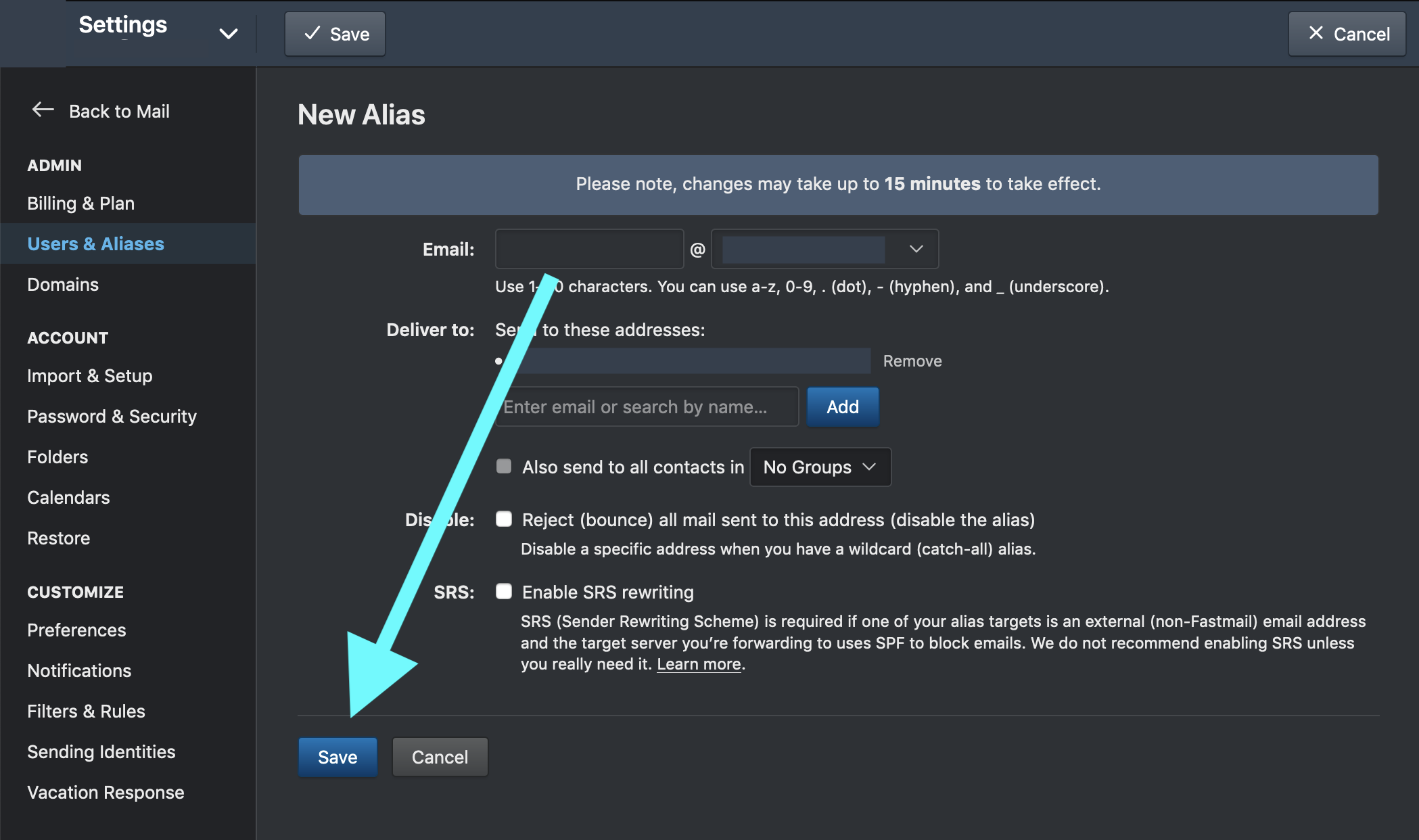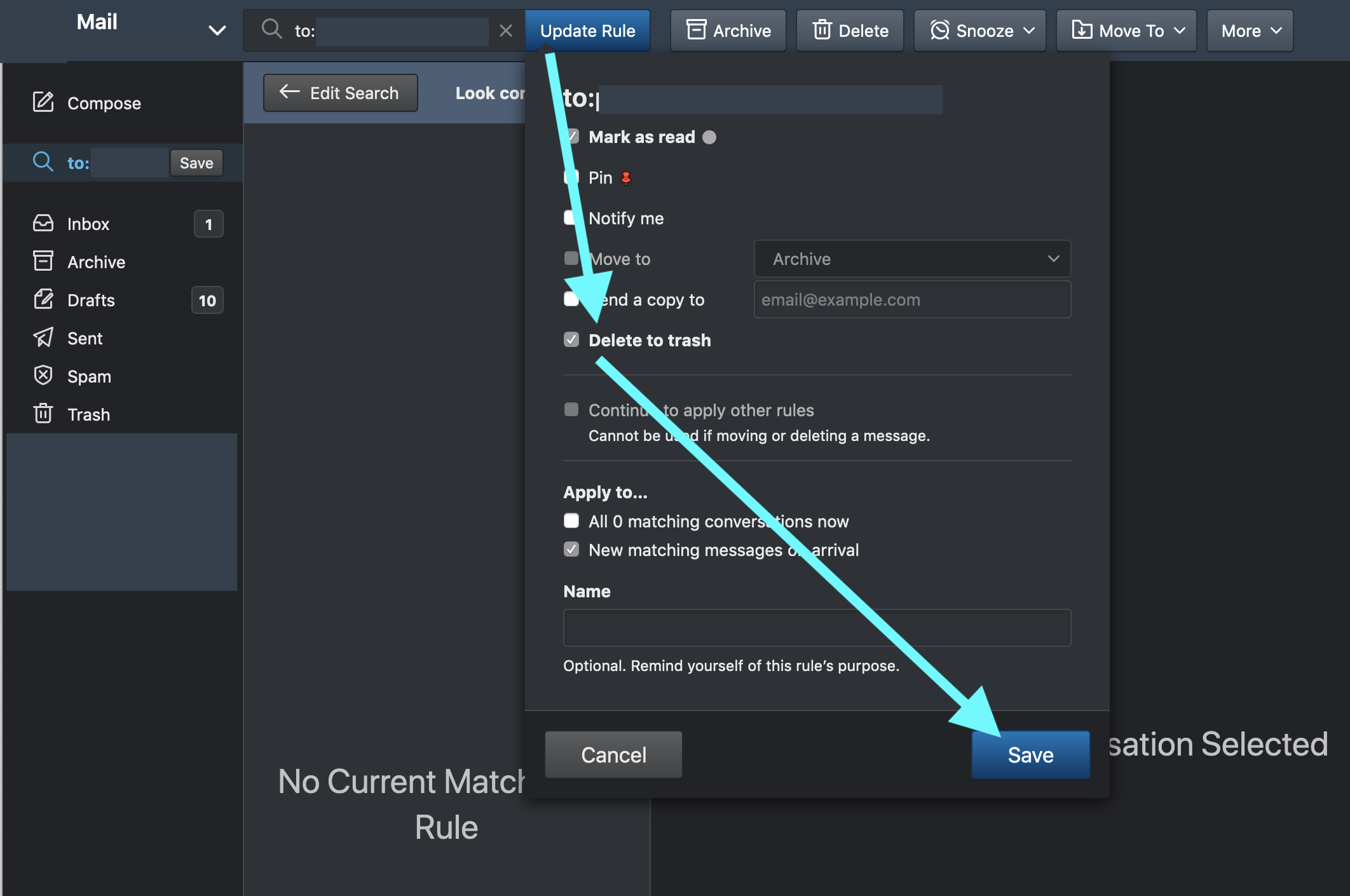I recently had a domain that I wanted to let expire, and my domain registrar kept sending me emails about it, with no way to turn them off. They suggested changing the email contact to a throwaway address. I couldn’t figure out how to do this in Fastmail so I contacted support.
Thank you for contacting Fastmail! I would suggest setting up an alias that goes to your main inbox.
After creating the new alias that you don’t want email for, go to your Settings > Rules.
Settings:
Users & Aliases > + New Alias
Enter address > Save
Click on +Create Rule.
Change From to To/CC/BCC and enter the alias you don’t want in the text box.
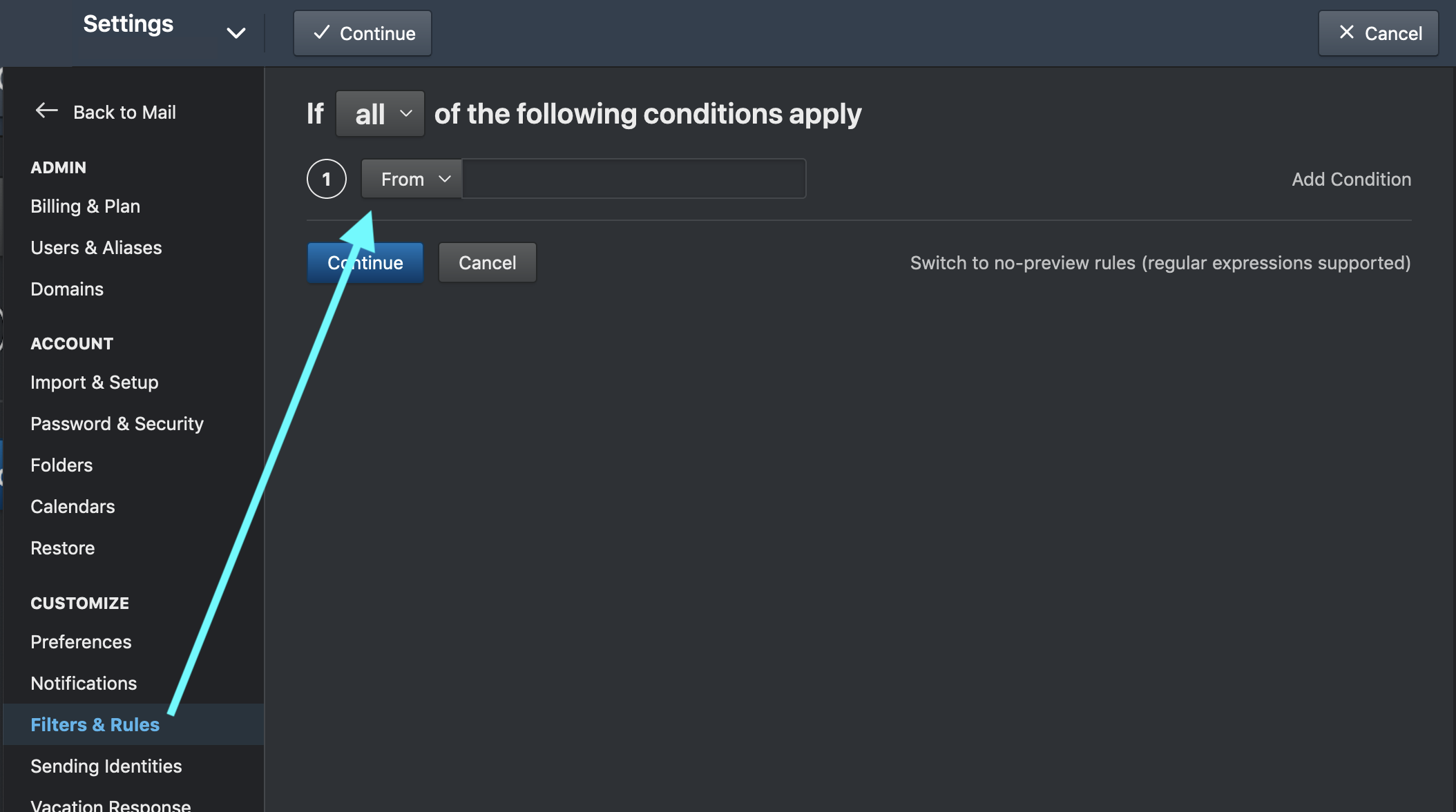
Press Continue.
Then, click on the Create Rule button on the results that appear. Click on Delete to Trash and save the new rule!
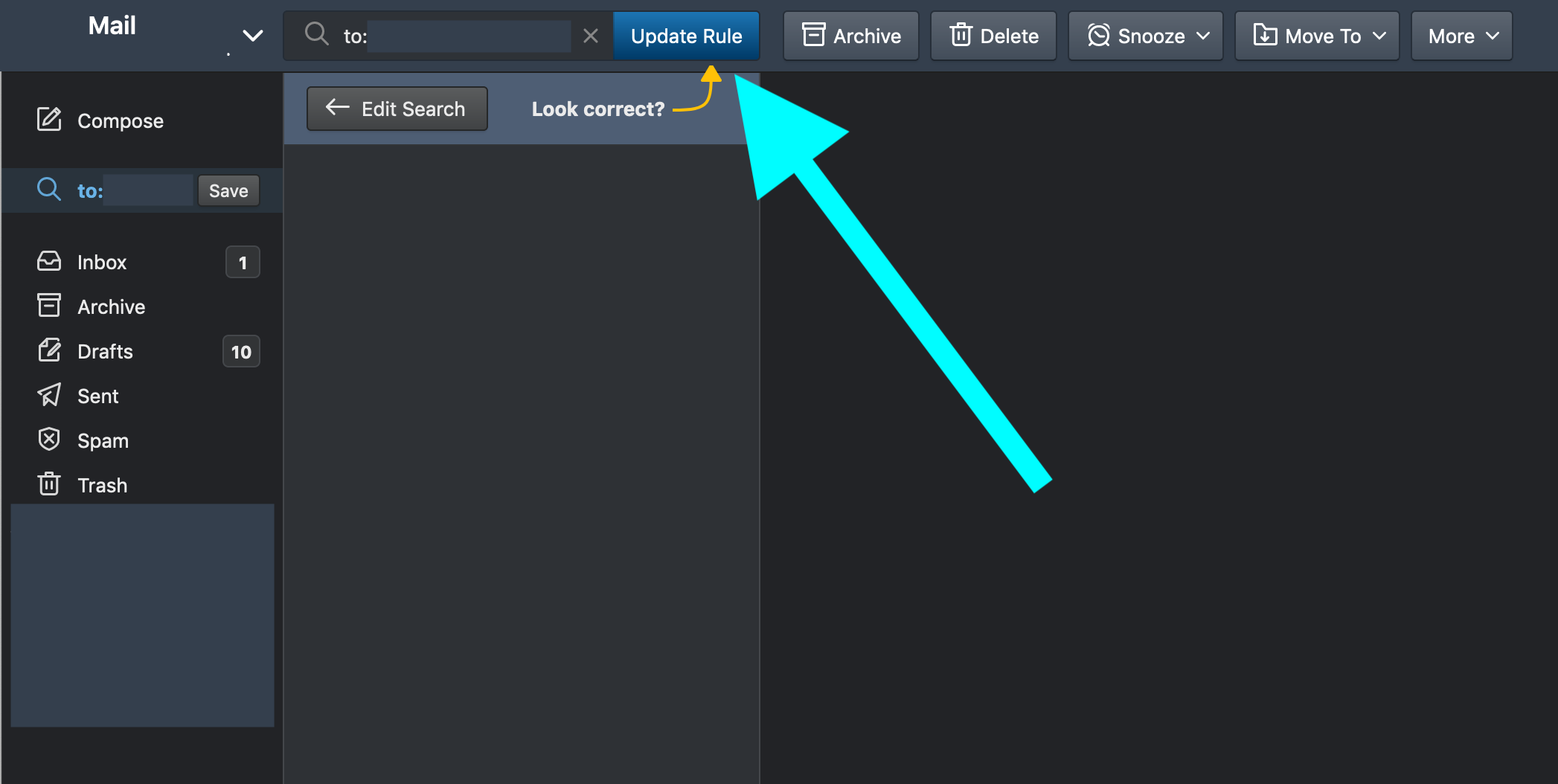
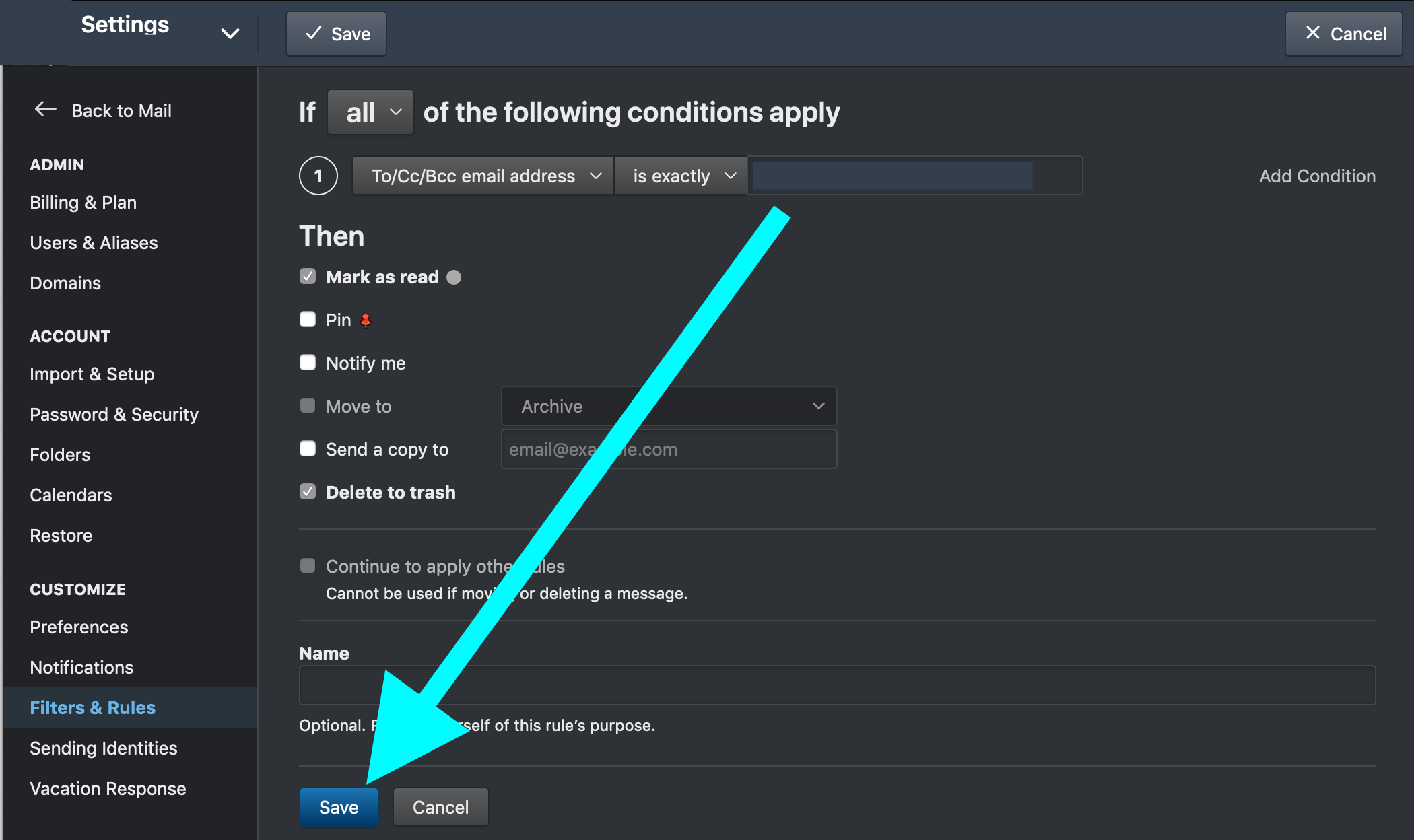
This should do exactly what you want it to do — automatically delete a message sent to a particular alias you’ve created.
So that’s how to setup a ‘blackhole’ email account for spam catching or for any other purpose.
These steps are obviously specific to Fastmail, but in general terms should work just as well elsewhere.